Politics
Creating an HTML Email Everything you Need to Know
Published
2 years agoon
By
Drew Simpson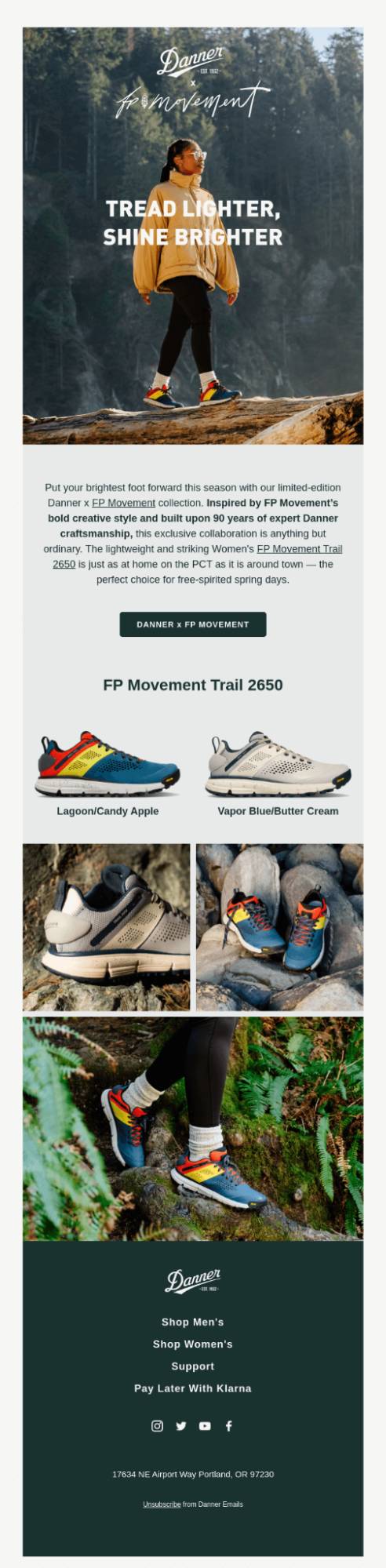
While an HTML email empowers you to deliver a stunning user experience to your subscribers — designing and developing one is no walk in the park.
The exercise of creating an HTML email is rather nuanced, requiring one to juggle several processes without skipping a beat.
The secret to minimizing the margin of error lies in thoroughly acquainting yourself with all concerning design and development best practices. And that’s precisely what we are covering in this article. Read on to find out what goes into crafting a winning HTML email and put them to use in your future campaigns.
Figure Out Your Target Audience’s Email Clients
The greatest challenge of developing an HTML email, perhaps, is that you have to contend with many limitations. This includes rendering issues of about half a dozen web browsers — and twice as many email clients during the process.
You can’t even afford to pick favorites because every single one of these entities holds a sizable market share.
But, don’t worry; this is not as Sisyphean a task as it sounds thus far. For a successful email campaign, first, you must identify the viewing habits of your subscribers, and determine which email clients they are using to access and read your emails. Having this knowledge will play a significant role in shaping your developmental journey.
For example, let’s suppose that all of your subscribers are Outlook users. In that case, you can singularly focus your attention on tackling rendering issues that are specific to Outlook. You have no need to concern yourself with the challenges of other sites.
However, this is an extremely ideal scenario. In the real world, your email list is most likely to use a variety of email clients. Your job is to identify the ones with the lowest common denominator. This first task is not easy, but well worth investing time and resources.
Once you gain an understanding of this client, you need to test all your emails in your system prior to sending them. Depending on your audience’s distribution, you might still find yourself testing your emails across every client — but at least you will no longer be doing so aimlessly.
Where the majority of your audience leans toward a particular client, you can prioritize testing in that over the remaining audience.
Maximize Your Dependency on Tables
The best way to ensure your HTML emails have a consistent layout is by coding them using tables.
What about the CSS layout, you ask? Unfortunately, the majority of email clients don’t take kindly to the CSS layout. Either CSS provides no support to the email system — or your email is unformatted beyond recognition.
While our web counterparts continue to vouch for CSS left and right — tables are our developmental tools of choice in the email community.
By using the table tags you’ll be able to avoid the issues that Outlook, Gmail, Lotus Notes, and others have when encountering floating elements.
Subsequently, HTML tables let you realize responsive email templates too. That said, tables are not without their problems either. Fortunately, in the quest of resolving tables, experts have spawned some best practices.
Best Practices for HTML Tables
-
Set Widths in Every Cell — and Set One Specifically
While using HTML tables, you’ll deal with HTML margins and padding, widths on the table, CSS margins and padding, and widths on the cells. That’s quite a busy plate.
If you set widths on the whole table, you do nothing but invite chaos. To steer clear of that, set widths in every cell. Keep in mind that most email clients are fickle while determining a cell’s correct width. So, the best course of action is to set one specifically.
To configure the cell padding, you can use the cellpadding parameter. This will allow you to define it once on the entire table. Alternatively, you can specify padding in individual cells by using CSS. Whatever approach you choose, stick to it. Refrain from mixing them.
-
Nesting Tables Within Your Main Table
Even though email clients offer support for padding and margins, one can never be quite sure about the end result. Therefore, if spacing matters to you (as it should!), you should get into the practice of nesting tables within your main table. Might sound a little old school but it makes certain of consistent spacing to a fault.
-
Specify a Wrapping Table Enveloping Your Entire Content
Occasionally, you’ll notice email clients turning a blind eye to the background defined in your style sheet, or one on your body tag. To avoid this, specify a wrapping table enveloping your entire content and define a bgcolor (used to set the background color of an HTML element) attribute on it.
-
Meticulously Eliminate Gaps
Should there happen to be whitespace between your table cells, they will set into motion a tsunami of rendering issues. Meticulously eliminate gaps, if any, present between the closing tag of one cell and the opening tag of the successive one. This will do a whole world of good to the consistency of your layout.
Be Careful With Images
Sure, images do invigorate your emails but the harsh truth is that the majority of email clients, including vastly popular ones such as Gmail, Windows 10, Outlook 2019, and Outlook.com, block images by default.
On top of that, countless recipients are unaware of the fact that one can manually enable images blocked by the client. The bottom line is that if your HTML email is overly image-based, your success rates are bound to plummet.
Does that mean you should stick to only text while crafting your emails? Certainly not. Images are necessary; just that they should be used to complement the content and not convey any important information on their own.
If the image-text ratio in your emails is unbalanced (more images, less text), you’ll immediately trigger multiple spam filters.
Keep Images and Text Balanced
If your email looks anything like this one by Danner, you’ve got nothing to be worried about. Image and text, are perfectly balanced — as all good emails should be.
Workarounds for Clients Who Block Images by Default
-
-
Single-Column Layouts Greatly Promote Email Accessibility
The majority of HTML email templates out there are developed using tables. In this arrangement, it becomes extremely important to get your content order right.
If the sequence doesn’t comply with the standard left to right and top to bottom reading order, screen readers will not be able to interpret the content properly for their users.
Establishing a logical reading order is incredibly vital, and that is precisely what a single-column layout helps you achieve.
-
Pay Attention to Subject Lines and Pre-Headers
Your subject lines and pre-headers are what determine whether your emails will be opened or not.
Thus, you must optimize them for your mobile audiences. Experts believe that the sweet spot for both lies between 25-30 characters.Goes without saying, your subject lines and pre-headers need to be absolutely impactful, compelling, yet, concise.
- If you want your HTML emails to be mobile-friendly, don’t think twice before using a single-column layout. Besides enhancing readability, implementing a single-column layout eliminates a host of rendering issues such as overlapping columns, overflowing text, and the shifting of images.Typically, these emails are easier to navigate for the reader.Note how Italic is set up with a single-column layout that provides a responsive HTML marketing email.
Pay Attention to Font Size
The sight of readers squinting hard at their mobile screens to make sense of your email isn’t a pretty one. Whatever font size you’re looking at on your desktop emails — go for at least 2-3 points larger than that for your mobile versions.
Don’t make it unnaturally large either — that will only invite the suspicion and wrath of spam filters.
Encourage Your Readers to Whitelist You
When your readers whitelist you, you get classified as a “known sender.” And email clients display messages received from known senders. After a subscriber opts into your emails and newsletters, keep nudging them, ever so slightly, in your future communications to whitelist you.
What most brands do, is include a distinct appeal for whitelisting in their welcome campaigns themselves, only to follow that up with subtle mentions either in the email footer or at the tail-end of the body in further emails.
Take a look at how Atlas Obscura has encouraged readers to keep them whitelisted.

-
Work Toward Improving Your Value Proposition
Remember, your customers are subscribed to scores of other businesses besides you. Therefore, it is important you ask them to whitelist you and make sure they notice each email of yours.
However, earning a place in your subscriber’s safe-senders list is no mean feat. You have to continuously work toward improving your value proposition. When a new contact signs up for your newsletter, their primary objective is to obtain new information from it. If you fail to provide that, your readers will gradually stop engaging with you, let alone whitelist you.
-
Send Personalized Emails
Another way of grabbing your subscribers’ attention involves sending them personalized emails. But, to implement personalization effectively, you must first segment your email list.
The contact list must be divided into various sections based on parameters like age, gender, occupation, location, preferences and interests, past purchases, browsing history, and position in the sales funnel.
-
Don’t Start Your Email Body With an Image
The first element of your email body is what your recipient sees in the small preview window. If that element is an undisplayed image, your email essentially appears to be a blank one.
Such an email has a very low probability of getting opened. To improve opens, look beyond images at something like a preheader text which provides a better preview to your subscribers.
-
Always Use Alt Attributes
When you use alt attributes, even if your image gets blocked, at least your readers will be able to understand what the image contained, to begin with. This is an excellent practice to foster email accessibility as well.
People using assistive technologies such as screen readers rely on alt attributes to interpret their email images.
-
Add Text Captions
If a particular image is extremely important, include a text caption for it. Now, even if the email client blocks both your image and the alt text, readers would still be able to interpret your image.
Prioritize Responsive Design
With mobile clients accounting foR 41.6% of all email opens, businesses cannot afford to look past responsive email template design. In the current scheme of things, developing mobile-friendly HTML emails is downright non-negotiable.
Emails Must Render Optimally Across All Devices
As a marketer, you need to make sure that your emails render optimally across all devices and email clients. Having exceptional email copy and design isn’t enough. Ensuring your templates are responsive is equally vital. Without that, your campaigns will never be able to generate the hype and buzz they are destined to.
With email marketing becoming more and more user-centric over the years, your success rates these days rest as much on the user experience you are delivering as they do on your value proposition.
Craft a Responsive HTML Email Template
Think About Implementing a Single-Column Layout
-
- If you want your HTML emails to be mobile-friendly, don’t think twice before using a single-column layout. Besides enhancing readability, implementing a single-column layout eliminates a host of rendering issues such as overlapping columns, overflowing text, and the shifting of images.Typically, these emails are easier to navigate for the reader.Note how Italic is set up with a single-column layout that provides a responsive HTML marketing email.
Add Comments in Your Code
HTML email development is a complex journey and involves multiple developers. Adding comments in your code can help accelerate the editing process as it will explicitly inform them which element or style serves what purpose.
What About Comments?
Every time you modify something based on the client feedback, do make it a point to highlight the same using comments for the clarity of others involved (saves a ton of time). But, as soon as the development process comes to a close, ensure to remove your comments.
Failing to remove comments will unnecessarily beef up your email’s file size, eventually affecting its loading time.
Ideally, you should always aim to keep your email size under 100kb. Apart from optimizing the loading time, this will also spare your email from getting clipped by Gmail.
Wrapping It Up
It is okay if the scope of creating an HTML email overwhelms you at the outset — most people have this reaction. However, we hope that this article fills you with the necessary motivation and eventually, guides you toward designing and developing emails that are as impactful and captivating for your business.
Image Credit: All Images Were Provided by the Author; Inner Article Email Images Were Provided to the Author by reallygoodemails.com; Thank you!
-
Rohan Kar
Rohan Kar works as a Content Writer at Email Uplers. An engineering graduate, he was quick to realize that his calling lied in other pastures. When not writing, he can be found participating in elaborate movie marathons or aggressive book circle discussions.
You may like
-


The Download: abandoning carbon offsets, and creating new materials
-


Top of Heart: New Book Reveals the Mindset Creating 7-Figure Businesses
-


28 Powerful Email Marketing Statistics YSK
-
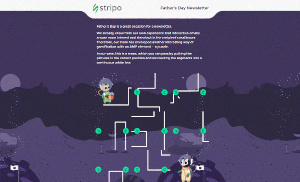

Email Gamification: What It Is and How to Use It Wisely
-


Modernizing the automotive industry: Creating a seamless customer experience
-


The Download: rub-on gene therapy, and safeguarding email memories
Politics
Fintech Kennek raises $12.5M seed round to digitize lending
Published
6 months agoon
10/11/2023By
Drew Simpson
London-based fintech startup Kennek has raised $12.5 million in seed funding to expand its lending operating system.
According to an Oct. 10 tech.eu report, the round was led by HV Capital and included participation from Dutch Founders Fund, AlbionVC, FFVC, Plug & Play Ventures, and Syndicate One. Kennek offers software-as-a-service tools to help non-bank lenders streamline their operations using open banking, open finance, and payments.
The platform aims to automate time-consuming manual tasks and consolidate fragmented data to simplify lending. Xavier De Pauw, founder of Kennek said:
“Until kennek, lenders had to devote countless hours to menial operational tasks and deal with jumbled and hard-coded data – which makes every other part of lending a headache. As former lenders ourselves, we lived and breathed these frustrations, and built kennek to make them a thing of the past.”
The company said the latest funding round was oversubscribed and closed quickly despite the challenging fundraising environment. The new capital will be used to expand Kennek’s engineering team and strengthen its market position in the UK while exploring expansion into other European markets. Barbod Namini, Partner at lead investor HV Capital, commented on the investment:
“Kennek has developed an ambitious and genuinely unique proposition which we think can be the foundation of the entire alternative lending space. […] It is a complicated market and a solution that brings together all information and stakeholders onto a single platform is highly compelling for both lenders & the ecosystem as a whole.”
The fintech lending space has grown rapidly in recent years, but many lenders still rely on legacy systems and manual processes that limit efficiency and scalability. Kennek aims to leverage open banking and data integration to provide lenders with a more streamlined, automated lending experience.
The seed funding will allow the London-based startup to continue developing its platform and expanding its team to meet demand from non-bank lenders looking to digitize operations. Kennek’s focus on the UK and Europe also comes amid rising adoption of open banking and open finance in the regions.
Featured Image Credit: Photo from Kennek.io; Thank you!
Radek Zielinski
Radek Zielinski is an experienced technology and financial journalist with a passion for cybersecurity and futurology.
Politics
Fortune 500’s race for generative AI breakthroughs
Published
6 months agoon
10/11/2023By
Drew Simpson
As excitement around generative AI grows, Fortune 500 companies, including Goldman Sachs, are carefully examining the possible applications of this technology. A recent survey of U.S. executives indicated that 60% believe generative AI will substantially impact their businesses in the long term. However, they anticipate a one to two-year timeframe before implementing their initial solutions. This optimism stems from the potential of generative AI to revolutionize various aspects of businesses, from enhancing customer experiences to optimizing internal processes. In the short term, companies will likely focus on pilot projects and experimentation, gradually integrating generative AI into their operations as they witness its positive influence on efficiency and profitability.
Goldman Sachs’ Cautious Approach to Implementing Generative AI
In a recent interview, Goldman Sachs CIO Marco Argenti revealed that the firm has not yet implemented any generative AI use cases. Instead, the company focuses on experimentation and setting high standards before adopting the technology. Argenti recognized the desire for outcomes in areas like developer and operational efficiency but emphasized ensuring precision before putting experimental AI use cases into production.
According to Argenti, striking the right balance between driving innovation and maintaining accuracy is crucial for successfully integrating generative AI within the firm. Goldman Sachs intends to continue exploring this emerging technology’s potential benefits and applications while diligently assessing risks to ensure it meets the company’s stringent quality standards.
One possible application for Goldman Sachs is in software development, where the company has observed a 20-40% productivity increase during its trials. The goal is for 1,000 developers to utilize generative AI tools by year’s end. However, Argenti emphasized that a well-defined expectation of return on investment is necessary before fully integrating generative AI into production.
To achieve this, the company plans to implement a systematic and strategic approach to adopting generative AI, ensuring that it complements and enhances the skills of its developers. Additionally, Goldman Sachs intends to evaluate the long-term impact of generative AI on their software development processes and the overall quality of the applications being developed.
Goldman Sachs’ approach to AI implementation goes beyond merely executing models. The firm has created a platform encompassing technical, legal, and compliance assessments to filter out improper content and keep track of all interactions. This comprehensive system ensures seamless integration of artificial intelligence in operations while adhering to regulatory standards and maintaining client confidentiality. Moreover, the platform continuously improves and adapts its algorithms, allowing Goldman Sachs to stay at the forefront of technology and offer its clients the most efficient and secure services.
Featured Image Credit: Photo by Google DeepMind; Pexels; Thank you!
Deanna Ritchie
Managing Editor at ReadWrite
Deanna is the Managing Editor at ReadWrite. Previously she worked as the Editor in Chief for Startup Grind and has over 20+ years of experience in content management and content development.
Politics
UK seizes web3 opportunity simplifying crypto regulations
Published
6 months agoon
10/10/2023By
Drew Simpson
As Web3 companies increasingly consider leaving the United States due to regulatory ambiguity, the United Kingdom must simplify its cryptocurrency regulations to attract these businesses. The conservative think tank Policy Exchange recently released a report detailing ten suggestions for improving Web3 regulation in the country. Among the recommendations are reducing liability for token holders in decentralized autonomous organizations (DAOs) and encouraging the Financial Conduct Authority (FCA) to adopt alternative Know Your Customer (KYC) methodologies, such as digital identities and blockchain analytics tools. These suggestions aim to position the UK as a hub for Web3 innovation and attract blockchain-based businesses looking for a more conducive regulatory environment.
Streamlining Cryptocurrency Regulations for Innovation
To make it easier for emerging Web3 companies to navigate existing legal frameworks and contribute to the UK’s digital economy growth, the government must streamline cryptocurrency regulations and adopt forward-looking approaches. By making the regulatory landscape clear and straightforward, the UK can create an environment that fosters innovation, growth, and competitiveness in the global fintech industry.
The Policy Exchange report also recommends not weakening self-hosted wallets or treating proof-of-stake (PoS) services as financial services. This approach aims to protect the fundamental principles of decentralization and user autonomy while strongly emphasizing security and regulatory compliance. By doing so, the UK can nurture an environment that encourages innovation and the continued growth of blockchain technology.
Despite recent strict measures by UK authorities, such as His Majesty’s Treasury and the FCA, toward the digital assets sector, the proposed changes in the Policy Exchange report strive to make the UK a more attractive location for Web3 enterprises. By adopting these suggestions, the UK can demonstrate its commitment to fostering innovation in the rapidly evolving blockchain and cryptocurrency industries while ensuring a robust and transparent regulatory environment.
The ongoing uncertainty surrounding cryptocurrency regulations in various countries has prompted Web3 companies to explore alternative jurisdictions with more precise legal frameworks. As the United States grapples with regulatory ambiguity, the United Kingdom can position itself as a hub for Web3 innovation by simplifying and streamlining its cryptocurrency regulations.
Featured Image Credit: Photo by Jonathan Borba; Pexels; Thank you!
Deanna Ritchie
Managing Editor at ReadWrite
Deanna is the Managing Editor at ReadWrite. Previously she worked as the Editor in Chief for Startup Grind and has over 20+ years of experience in content management and content development.
